前回の続きです。
Gemfileの中身がなぜか書き換わっていたので、もう一度入力して
source "https://rubygems.org"
gem "rspec", ">= 3.0.0"gem "rspec-legacy_formatters"bundle install

お、なんかできてるっぽい出力です。
Gemfile.lockの中身にも追記されています。

今度こそ、initオプションを付けてコマンドでrspecを初期化します
bundle exec rspec –init
前回とは違うエラーが出ました

bundle exec rspec –init
本来はハイフン二つだったみたいです。
以下のコマンドでやる方法もあるみたいです。
(bundle exec rails g rspec:install)
(こちらの方法では、rails_helper.rb が追加されるとのこと。)
再度実行しましたが、同じエラー…

試しに、こっちも試してみます。
bundle exec rails g rspec:install
なにか足りてないみたいですね….

試しに–initなくして実行してみます
bundle exec rspec

ダメですね…


















コメント